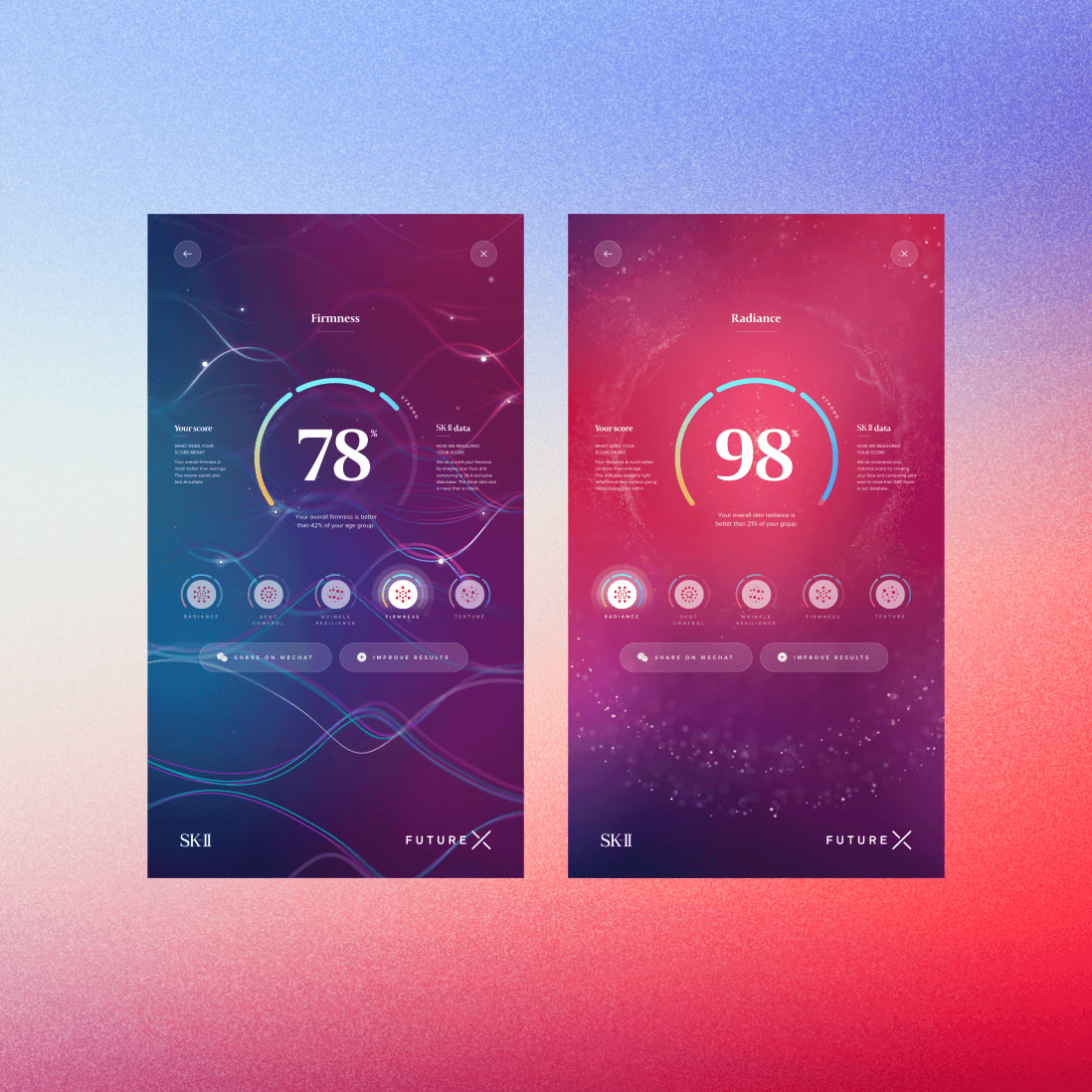Gameshelf
Keeping your game
library in one single app.
Client
Category
Service

Gameshelf was born from my personal struggle to keep all my digital and physical games in one place. With so many different game stores and platforms out there, it can be hard to keep track of your purchases. I thought about building an app that could help gamers organize their game library in a single place, including both their physical and digital titles.
Organize your library.
Gameshelf allows you to add games to different categories so you can easily browse through your favorite games, completed, unfinished and your wishlist. You can also filter by platform, release date and genre for a more detailed view of your library.
Add games to your library.
Add games to your library with only a few taps. From here you can also choose which category you want to add your game to so your library is always organized.
Scan your physical games.
Scanning your physical copies with your camera is a faster way to add games to your library without the need to look for them individually inside the app.

Import your games.
Gameshelf will automatically import your games when you connect your gaming profiles. Your library will always be up to date without the need to manually add your new purchases in the future.
Get alerts for game releases.
Know when your favorite games will be released so you don’t miss the fun! Simply enable notifications to receive alerts on the release day.
Explore game collections.
Explore and follow game collections created by Gameshelf users to get to know new titles you may be interested in. You can also create your own collections and share them with the community.
Discover new games to play.
Gameshelf will automatically recommend you new games to play based on your current library and playing style.
More work
Future-X by SK-II
In-Store Experience
Foody
Empowering and connecting
home cooks around the world.
Product Design